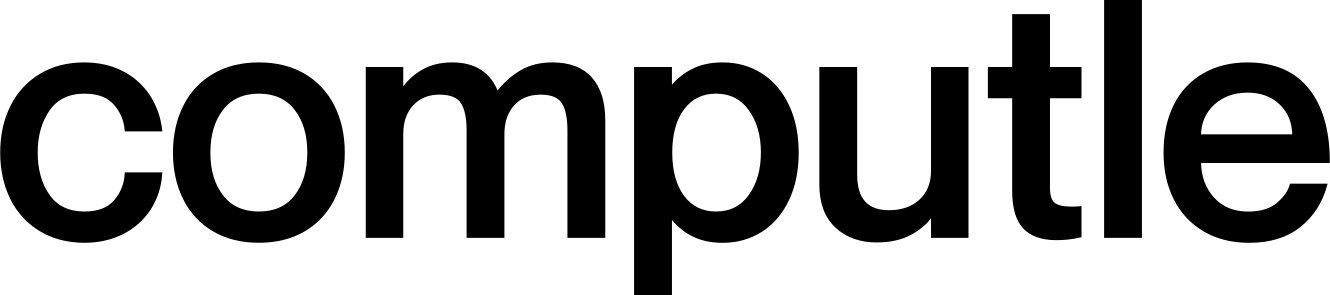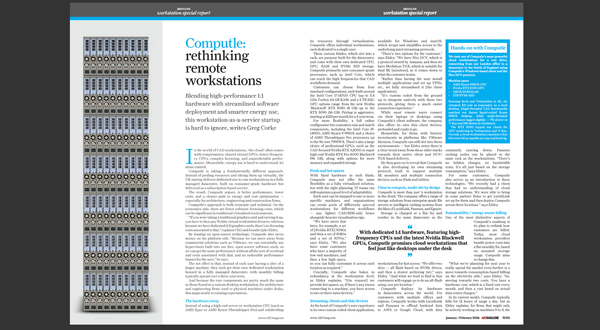Choosing the Right Graphics Card for Your AEC Workstation: Professional vs Consumer

Quick Guide: Match Your GPU to Your Work
Entry-level AEC work: RTX A2000 configurations from £89/month
Standard practice: RTX 4000-series Ada or RTX 5070 configurations
Complex projects: RTX PRO 5000 or RTX 5080/5090 configurations
Mission-critical work: RTX PRO series with ISV certification
Performance vs Power: Consumer vs Professional
Consumer RTX cards deliver significantly more raw performance but consume considerably more power:
Performance Advantage: Consumer Cards
- RTX 5090 vs RTX 4500 Ada: 46% better performance
- RTX 4090 vs RTX 4500 Ada: 41% better performance
- RTX 5090: 32GB GDDR7 memory, exceptional ray-tracing
- RTX 5080: 16GB GDDR7 memory, strong 4K performance
Power Efficiency: Professional Cards
- RTX 4500 Ada: 173% lower power consumption than RTX 5090
- RTX PRO series: Optimised for sustained workloads with lower thermal output
- Consumer cards: Higher power requirements but maximum performance
- Professional cards: Cost more upfront but use significantly less power
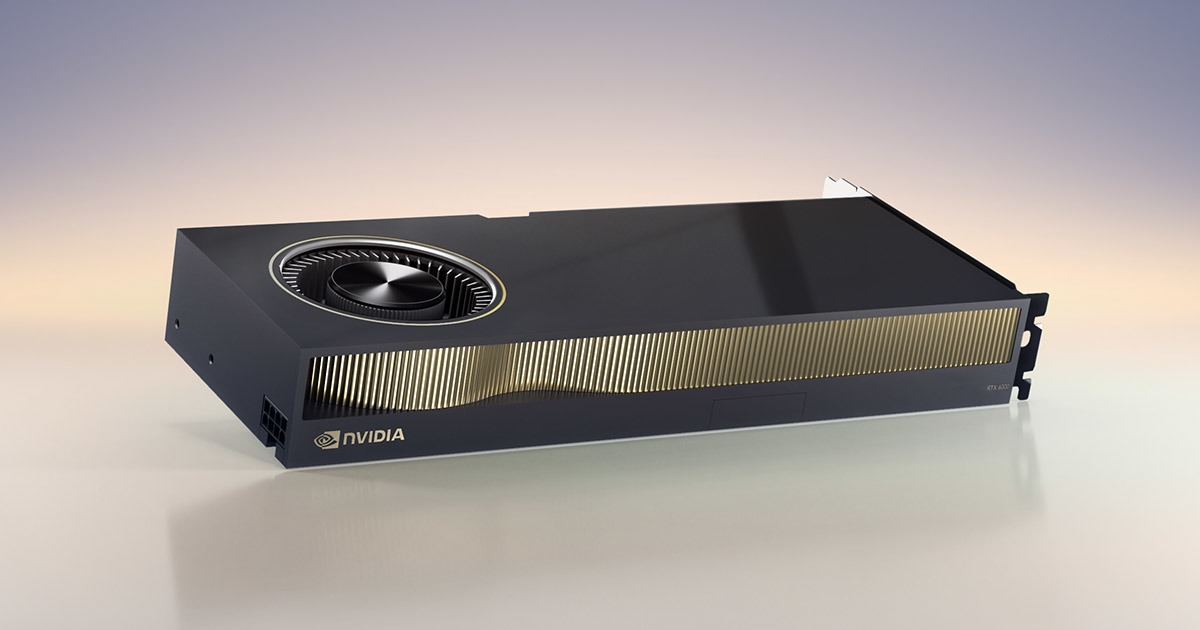
ISV Certification: The Key Difference
Professional RTX cards include official software support for:
- Autodesk (AutoCAD, Revit, 3ds Max, Maya)
- Dassault Systèmes (CATIA, SolidWorks)
- Bentley Systems (MicroStation, AECOsim)
- Adobe Creative Suite and other professional applications
This certification provides guaranteed compatibility, optimised drivers, and vendor technical support when issues arise.
Real-World Scenarios
Small Architectural Practice
Performance Choice: RTX 5070 configuration
Certified Choice: RTX 2000 Ada configuration
For standard AutoCAD and basic Revit work, consumer cards often perform excellently whilst professional cards ensure vendor support.
Mid-Size Engineering Firm
Performance Choice: RTX 5080 configuration
Certified Choice: RTX 4500 Ada configuration
Professional drivers become more valuable when managing complex projects with tight deadlines.
Large Infrastructure Projects
Maximum Performance: RTX 5090 configuration
Enterprise Stability: RTX PRO 5000 configuration
When project delays cost thousands daily, certified reliability often outweighs raw performance.
Architectural Visualisation
Best Performance: RTX 5090 configuration (46% faster rendering)
Certified Alternative: RTX PRO 5000 configuration
Consumer cards excel at rendering workflows where performance drives productivity.
When Each Option Makes Sense
Choose Professional RTX PRO When:
- Client contracts specify certified software environments
- Enterprise IT policies require vendor-supported configurations
- Mission-critical deadlines cannot tolerate compatibility issues
- Power efficiency and lower operating costs matter
- Large team deployments need standardised environments
Choose Consumer RTX When:
- Performance per pound is the primary concern
- Smaller teams can manage occasional driver updates
- Maximum GPU power accelerates rendering workflows
- Budget constraints make 40%+ performance gains attractive
- Power consumption isn't a limiting factor
Power and Operating Costs
Professional cards offer significant advantages in power consumption:
- Lower electricity costs from reduced power draw
- Reduced cooling requirements in data centre environments
- Longer hardware lifecycles from lower thermal stress
- 24/7 operation optimised for sustained workloads
Consumer cards prioritise peak performance, resulting in higher power consumption but maximum computational capability for demanding tasks.
Making Your Decision
The choice centres on balancing performance, certification, and operating efficiency:
Choose RTX PRO certified cards when software vendor support, power efficiency, and enterprise stability outweigh performance considerations.
Choose consumer RTX cards when maximum performance per pound drives productivity more than certification provides operational security.
The RTX 5090's 46% performance advantage over RTX 4500 Ada delivers significantly faster renders and smoother workflows, whilst professional cards offer lower power consumption, certified stability, and vendor support.
Ready to find your ideal configuration? Visit computle.com/custom to explore different GPU options, or start your free trial to experience the performance difference with your actual project files.