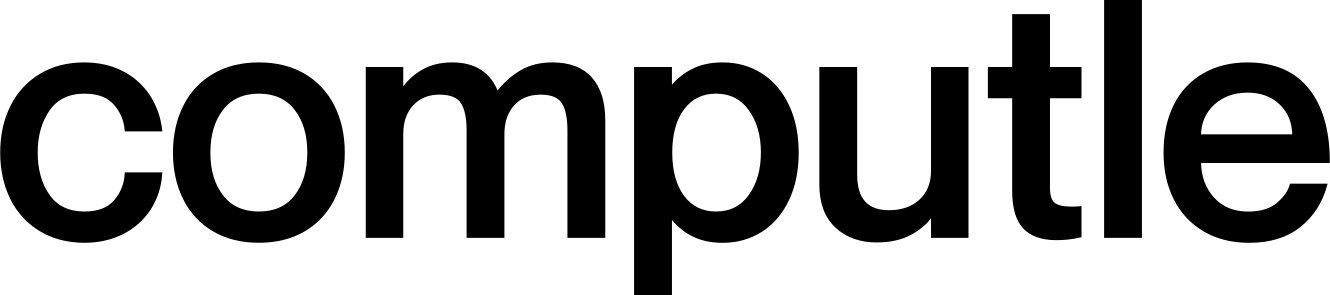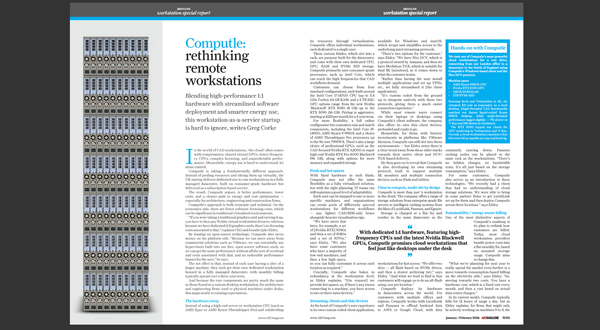Cloud Storage for AEC Remote Workstations: Why Caching Location Changes Everything
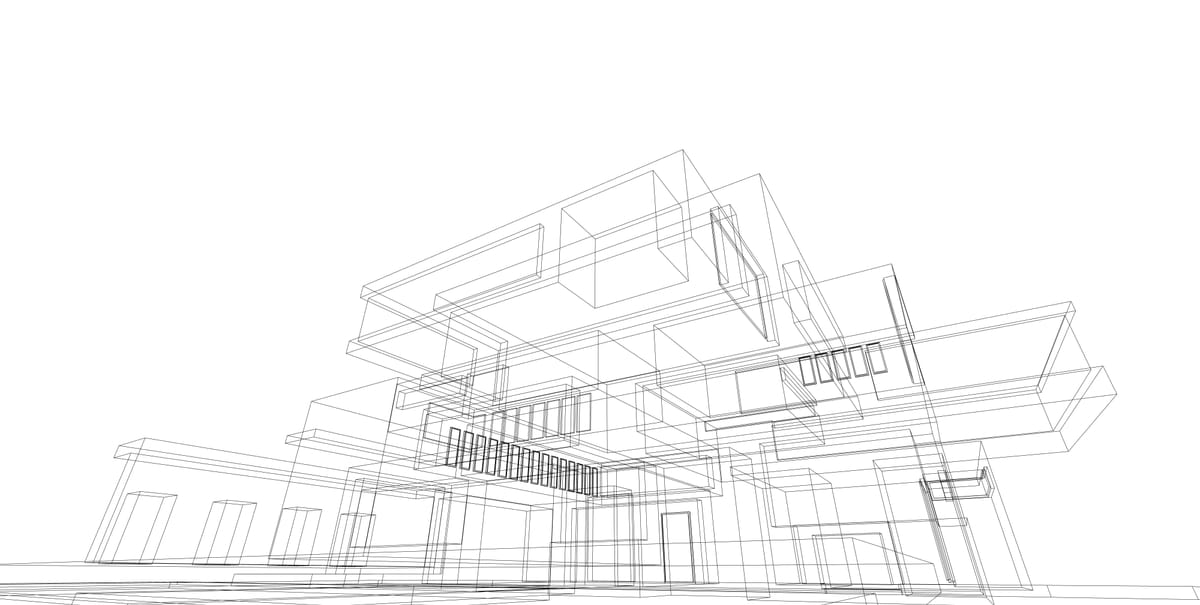
In this post, we'll look at five different approaches - local NAS, Computle Files, LucidLink, Panzura, and Egnyte - and what it means for remote CAD and BIM work.
Starting simple: Local storage options
Before jumping into complex cloud architectures, let's acknowledge that many smaller AEC practices work perfectly well with simpler approaches.
Traditional server setup: A local server (Synology, QNAP, or similar) connected to your office network handles file storage and backup. This remains the most cost-effective solution for single-location firms with fewer than 20 users. Performance is excellent since everything runs over your local network, and you control the entire data path. When you scale, you may start to experience slow file operations.
Computle Files: We developed this specifically for firms that need better performance than cloud solutions but aren't ready for enterprise infrastructure. At £10/month/TB for HDD storage or £100/month/TB for NVMe, it provides enterprise-grade storage clusters without the complexity. The storage lives in our data centres alongside your remote workstations, delivering local-speed performance with cloud convenience.
MSP shared storage: Many remote workstation providers offer shared storage as part of their service package. While convenient, this approach has limitations around data sovereignty and vendor lock-in. Your files become tied to your workstation provider, making it difficult to switch services or maintain control over your most valuable asset. Fee increases can make it expensive to access your data.
Data sovereignty consideration: There's something to be said for keeping your data with a dedicated storage provider rather than your workstation provider. It gives you sovereignty over your files and keeps services properly separated - if you want to switch workstation providers, your data stays put. We prefer this approach at Computle, as it gives you full control over your most important asset.
The latency problem that kills productivity
Here's what happens when you open a Revit model over a traditional VPN: your application performs 20,000+ individual file operations 1. Unless your data and workstations are in the same country, you may start to experience slow file operations, Autodesk/app locking issues, and a slowdown in overall productivity.
You generally solve this by moving your data to a smart-caching provider.
The smart-cache providers
Panzura
Panzura's caching nodes sit in the same rack as your remote workstations. Their Smart Cache technology maintains hot data locally while syncing changes globally every 60 seconds. With this set up, Computle machines have near-instant access to their files
LucidLink
LucidLink presents as a local drive while streaming data on-demand from cloud object storage. Their approach uses block-level streaming with adaptive prefetching, maintains a local cache on each workstation, and zero-knowledge encryption with customer-controlled keys.
Egnyte
Egnyte offers robust hybrid cloud capabilities with a focus on traditional enterprise environments. Their architecture works well for organizations with established on-premise infrastructure who want to gradually transition to cloud capabilities while maintaining local control over data and access patterns.
Cost overview
Here are the approximate costs for 50-users with 25TB storage:
| Solution | Total Annual Cost | Notes |
|---|---|---|
| Computle Files (HDD) | £3,000 | Aimed at SMEs |
| Local NAS | £4,600-7,000 | Aimed at SMEs |
| Egnyte with AEC | £20,000-28,000 | Aimed at MSPs and in-house IT teams |
| LucidLink Business | £21,780 | Aimed at SMEs |
| Computle Files (NVMe) | £30,000 | Aimed at SMEs |
| Panzura | £50k+ | Aimed at MSPs and in-house IT teams |
Choosing the right approach
- Local servers are great when you have a single office location, fewer than 20 users, strong local IT support, and no immediate plans for remote work or multiple locations.
- Computle Files fits teams that need better performance than pure cloud solutions, want enterprise reliability without infrastructure complexity, and predictable per-TB costs.
- LucidLink makes sense for distributed teams prioritising simplicity, global collaboration requirements, predictable transparent pricing needs, and cloud-native operational approaches.
- Egnyte works for teams with hybrid cloud requirements, established enterprise infrastructure, preference for gradual cloud migration, and complex multi-site deployment needs.
- Panzura suits organizations requiring enterprise-grade features and support, where data center co-location is feasible, compliance demands mandate on-premise options, and budget allows for premium infrastructure investment.
Learn more at computle.com.
Sources:
- Solving for Latency on the Wide Area Network - Panzura - Analysis of CAD file operations and latency impact